BLogginng eHow |  |
| What Is New About Microsoft Office 2013 ? Posted: 28 Jan 2013 10:49 AM PST It will not be wrong to state that if something has raised the bars of Microsoft's popularity level and esteem other then the Microsoft Windows, it has to be Office hands down. The customer preview of the MS Office 2013 was launched earlier in the year 2012 after the successful tenure of the 2010 version. However the product has been officially launched recently, catching the attention of many users. The suite includes new features with intuitive designs which work with touch, keyboard, mouse or stylus on windows operating system including stylus. The package also includes services like Yammer and Skype and cloud support. You may like to read: However before you switch from your previous versions of Office to this latest product revealed by the Microsoft, let me try and help you to be more sure about your decision. Lets look into what new does the MS Office 2013 has to offer. MS Word 2013: New Features MS Word is indeed the most popular feature of the Microsoft Office and also the most extensively used all over the world. You might not use the Excel or PowerPoint as much as vastly as you use the Word. Infact it has become a need of people from almost all the age groups and occupations. The interface of the Word however is fairly the same as before but the application now focuses on the cloud services allowing the mobility of your Word documents. It provides a complete full screen view of the document that you are reading or editing, which also separates the 'Read mode' from the 'Editing mode'. Editing pdf documents and embedding videos into your word files are the new features that have really caught the eye of the new users. MS PowerPoint 2013: New Features There was not much space for a significant change in the PowerPoint, however Microsoft has still managed to make a few to keep the users out of any disappointments. You can make the presentations more reliable with cloud support services. There s a full screen view that can enhance the visuals when giving a presentation. As mentioned earlier about the read and edit mode, you can safely give your presentations on the read mode. A quick way to add videos and images into the slides, with new transitions is also added. You may like to read:MS Excel 2013: New FeaturesThe 2013 version gives you a Quick Analysis Lens to give a fancy look to your charts. It has a quick formatting analyzer and automatic word completion which senses what you are about to type. This saves your time and energy. There is an easy, new touch to the mail merge facility as well. Apart from that there is a usual increase of tools to enhance your charts and data collection. You can also store your spreadsheets and present them online with skydrive. MS Outlook 2013: New Features Outlook is often used by organizations in their offices. The 2013 version comes out with many simplifications. It has a better user friendly interface. Provides a string synchronization with Google App Account, Hotmail etc. Apart from the other usual upgrades, there is a strong focus on calender functionality. From what we have seen so far, the latest feature that stands out in the Microsoft Office edition of 2013 is the addition of the cloud services, providing you with options of storing your documents, spreadsheets and presentations. If you feel attracted to the new changes, go catch it , MS Office 2013 is waiting for you out there. You may like to read: |
| You are subscribed to email updates from Make Money Online, Social Media, Blogging Tips | BloggingeHow To stop receiving these emails, you may unsubscribe now. | Email delivery powered by Google |
| Google Inc., 20 West Kinzie, Chicago IL USA 60610 | |



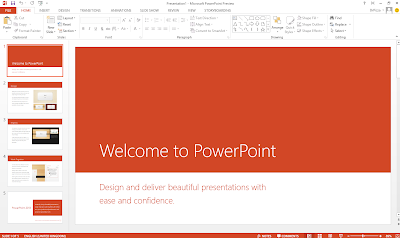
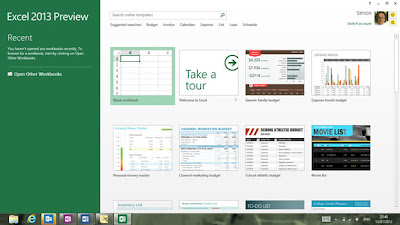
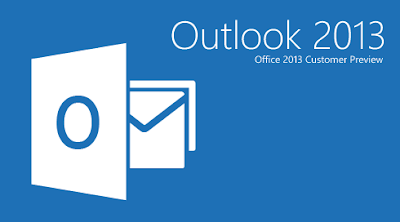
Tidak ada komentar:
Posting Komentar