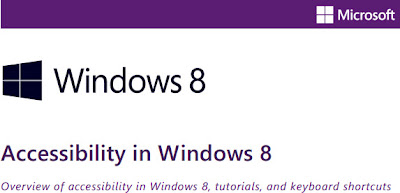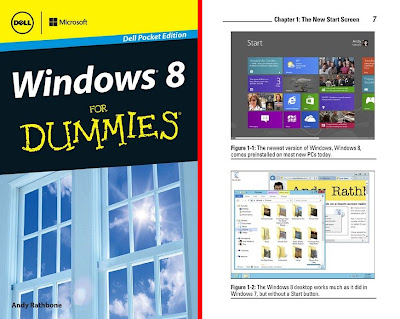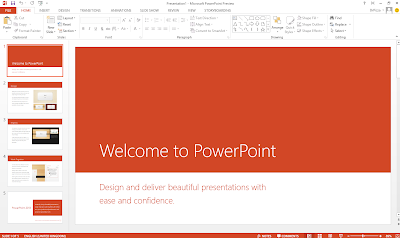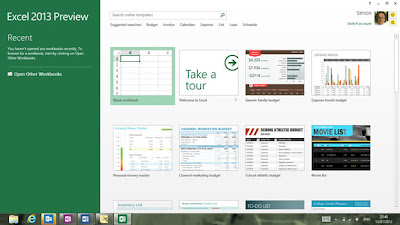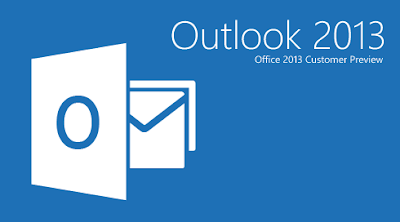daftar berbagai program online/internet |
- FotoSketcher 2.4 Portable Gratis Download
- 9 Kebiasaan Wanita Yang Bikin Pria Iri Hati
- Pria Sangat Tertarik Pada Wanita Langsing
| FotoSketcher 2.4 Portable Gratis Download Posted: 31 Jan 2013 01:08 AM PST FotoSketcher 2.4 Portable Gratis Download - FotoSketcher adalah program gratis 100% yang dapat membantu Anda mengkonversi foto digital menjadi seni, secara otomatis. Jika Anda ingin mengubah potret, foto rumah Anda atau pemandangan yang indah ke dalam sebuah lukisan, sketsa atau gambar maka tidak terlihat lagi, FotoSketcher akan melakukan pekerjaan hanya dalam beberapa detik. Berkat |
| 9 Kebiasaan Wanita Yang Bikin Pria Iri Hati Posted: 30 Jan 2013 09:37 PM PST 9 Kebiasaan Wanita Yang Bikin Pria Iri Hati - Wanita dijajah pria.. sejak dulu.. Ah, itu sih dulu. Anda tidak boleh merasa sedih atau menyesal telah lahir sebagai wanita. Sudah tidak zamannya lagi wanita meratapi nasib dan tidak boleh keluar rumah. Wanita masa kini lebih bahagia dengan hidupnya, karena kita bisa melakukan banyak hal, tidak lagi dipingit seperti wanita zaman dulu. Karena |
| Pria Sangat Tertarik Pada Wanita Langsing Posted: 30 Jan 2013 06:32 PM PST Pria Sangat Tertarik Pada Wanita Langsing - Preferensi pria dalam menyukai wanita memang selalu berubah. Zaman dahulu, wanita gemuk merupakan simbol dari kecantikan. Berkebalikan dengan kondisi sekarang, banyak pria yang lebih meminati wanita langsing sebagai pasangannya. Dikutip dari Boldsky, kurang lebih inilah alasan pria lebih menyukai wanita dengan tubuh langsing: 1. Wanita |
| You are subscribed to email updates from Daftarsemauku | Panduan Tutorial | Informasi dan tips To stop receiving these emails, you may unsubscribe now. | Email delivery powered by Google |
| Google Inc., 20 West Kinzie, Chicago IL USA 60610 | |